In this day in age, managing your time effectively is one of the most important things you can do. In the majority of occupations, being able to time manage and effectively allocate time to various tasks is a very important quality to have. This is especially true for online businesses.
Often, it can be hard to know how much time you are spending on each task. If you like us here at Bravr, you're usually working on lots of different tasks at the same time. In this instance, being able to effectively time manage is crucial.
This is especially that case for an online business. With so many things going on, it can be how to keep track of where your time is being spent. If you have clients with certain budgets, you need to make sure you spend the correct amount of time on each client. Being able to track this, therefore, is key.
There are a few ways to effectively manage time. Here at Bravr, we’ve found that one of the best ways to effectively time manage is to use the tool Harvest. Harvest is a great tool that allows you to record all the time you spend on certain tasks and then breaks it down into time spent on certain areas, tasks and clients. It also allows you to easily track client’s budgets, both hourly and by cost.
Harvest can really change how you manage your time and help you keep track of where and when you spend time on various tasks and clients.
If you think Harvest is something your online business could utilise, keep reading to find out exactly how it works and how it can help you:
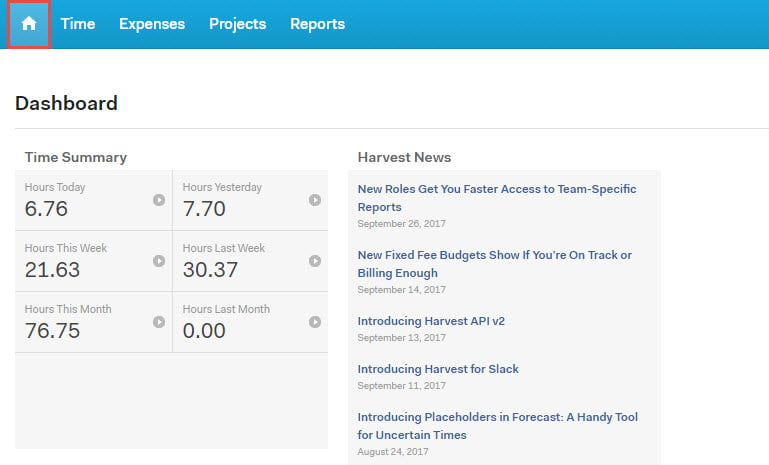
Found by clicking the small house icon in the top navigation bar, the Dashboard provides you with a personal summary of all of your hours. It will show you how many hours you have tracked for the following time periods:
It is a handy section that allows you to quickly view a breakdown of all your hours. You can also view a more detailed breakdown of where those hours have been allocated by clicking on each section. By doing this, you will be able to see how much time you have spent on each project.
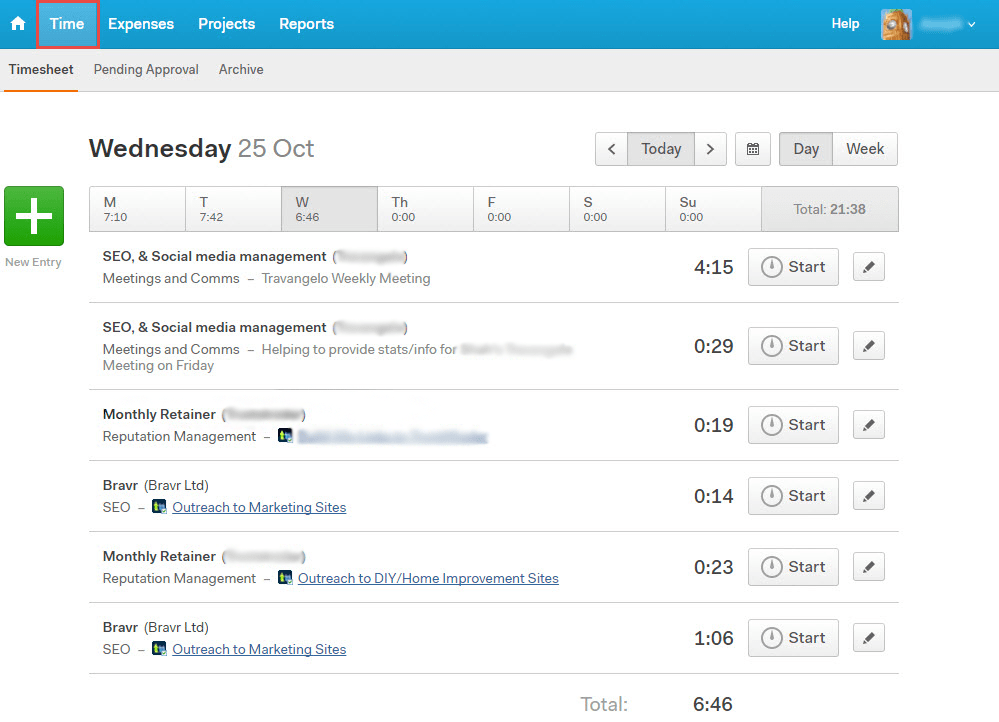
This is one of the most important and most used sections in Harvest. It is the section where you record your time spent on each task. When you first enter a time entry, you can select a project first and then edit the description. Here is a quick summary of the features of this page:
In this tab, you will be able to see all the current projects that have time recorded for them. Each client is listed in this section, as well as the ongoing projects for each client. As you can see below, you can also see the current amount of budget they have remaining.
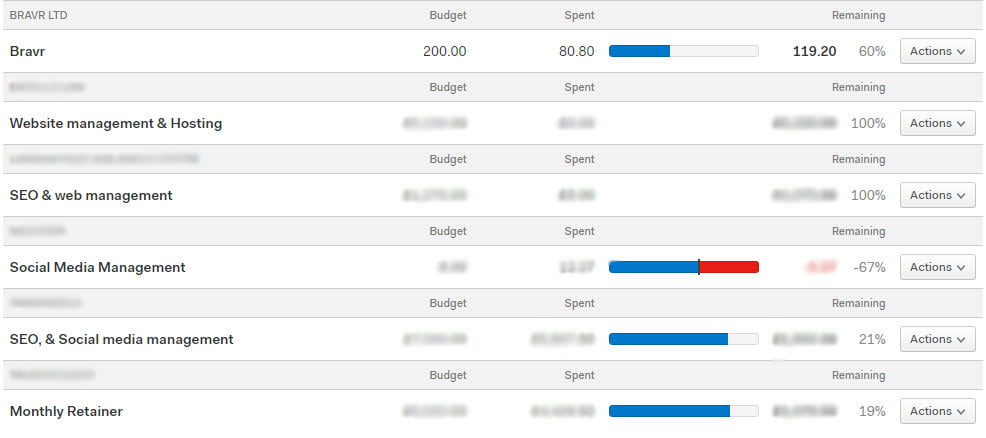 The view breaks down into the following:
The view breaks down into the following:
When you click on each project, you will then be taken through to a breakdown of the project. This will show you all the information you need to know regarding the project. It looks like this:
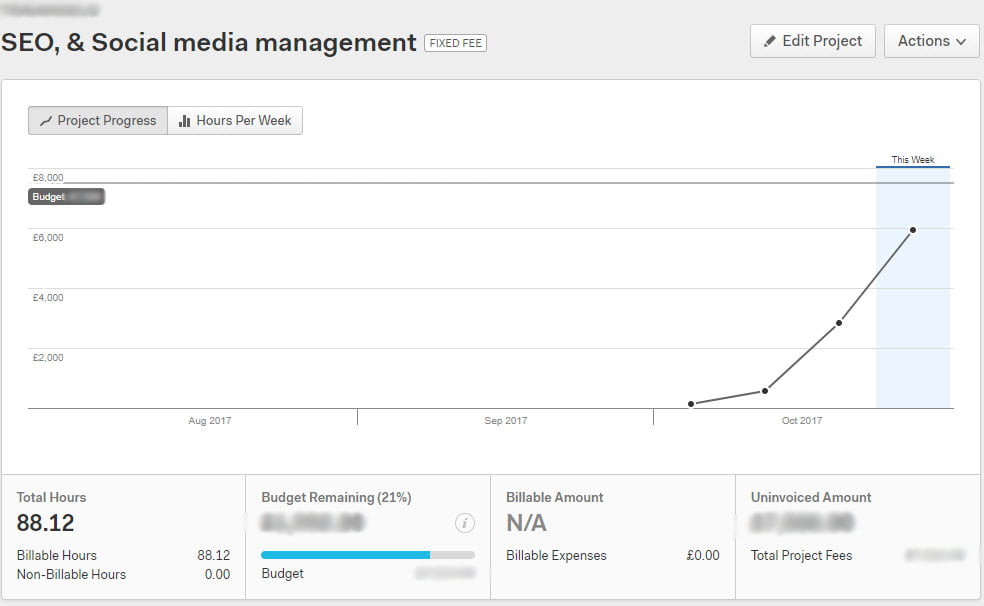
Upon scrolling down the page, you will then also be displayed the various different sections of the project, where all of the time is recorded:
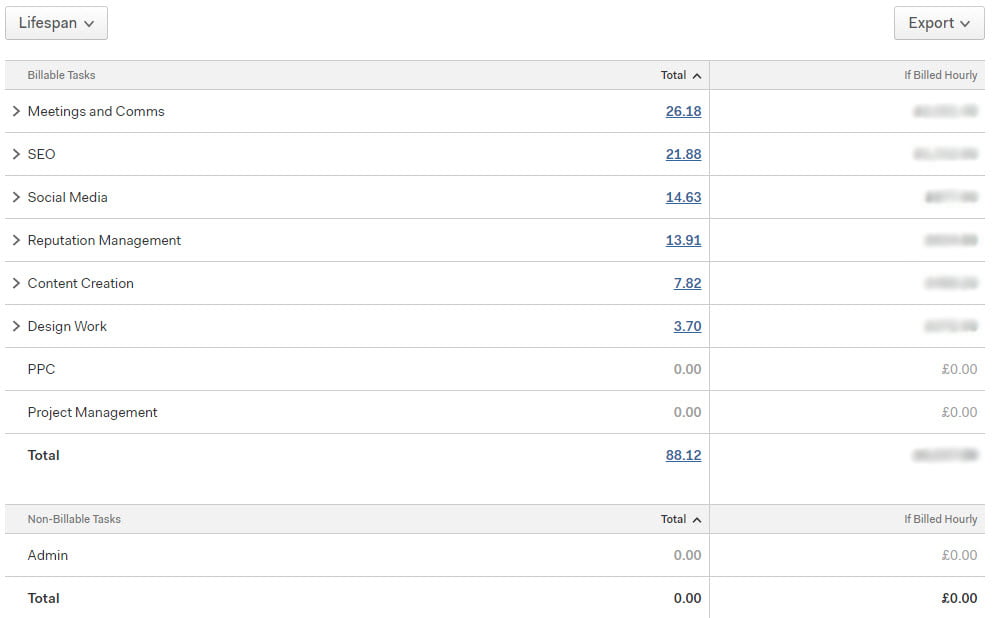
The button on the top left allows you to change the time period, while the button on the right allows you to export the data. When you click on any one of these areas, you will be displayed with a list of staff and how many hours they have contributed over any given time period:

The last section is the ‘Reports’ section. This is the section that gives you the most detailed breakdown of where exactly the time has been spent. It can you show time spent broken down by client, project, task and staff member.
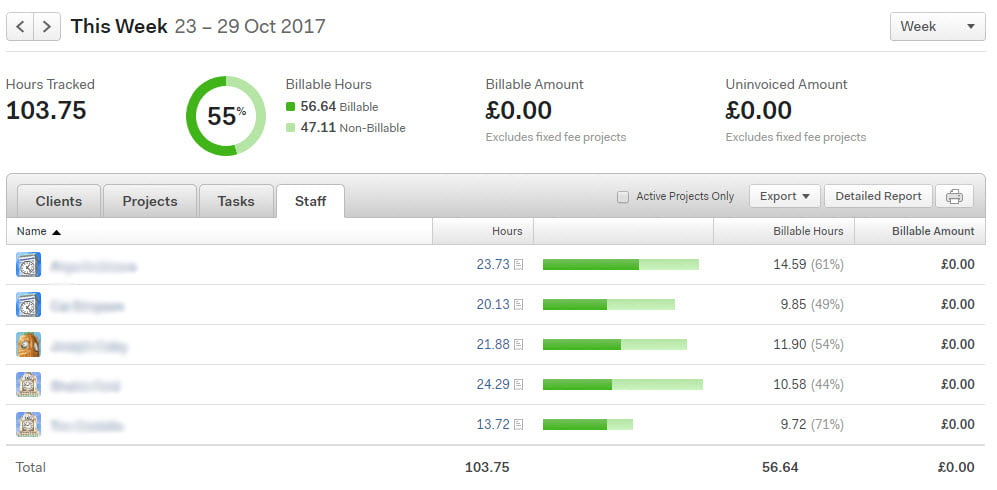
At the top, you can change the time period of when you want to view the breakdown of time spent. It is automatically set to the current week. Underneath that, you have the Hours Tracked in the current time period, as well as Billable Hours and Billable Amount.
You can essentially find breakdowns of time spent on various tasks and projects from anywhere, so we won’t go into every single section again here. If you click on the hours shown next to whichever member of staff, you will be presented with a very detailed breakdown of exactly how much time they spent on each task, like so:
Harvest really can revolutionise your time management and can massively improve your ability to time manage. The examples in this blog post have been taken from our own Harvest here at Bravr. They show you how as an online business, you can effectively manage time for both yourself and other clients. However, because of the versatility of Harvest, it can be used for a range of other business types.
Whether you decide you use Harvest or not, time management is a key factor and one that once you have the hang of, will really help you maximise your productivity.
*Disclaimer - Sensitive client information shown in any imagery has been blurred for confidentiality.
We have been informed of an ongoing scam conducted through WhatsApp and other messaging platforms, falsely promising employment or payment to individuals. Please be aware that these communications are not associated with Bravr Ltd. They will attempt to direct you to a website that has a similar domain to ours with additional characters. This is a scam website and has nothing to do with us. We urge everyone to report such activities to the police and through the messaging platforms used for contact.
Please see our Fraud Prevention page for more details
Do not make any payments or disclose personal information. Official communications from our company will always come from an email address ending in @bravr.com.
Stay vigilant and safe.
Shah - Founder of Bravr Ltd.