When troubleshooting a website's appearance in Google's "eyes", it's vital to see the page exactly as Google renders it. Often, there can be discrepancies between how a page appears to users versus how Googlebot perceives it. By fetching the URL via Google Search Console and viewing it locally, you can get an accurate representation.
However, during Google's "Test Live URL" process, not all resources might load properly, leading to potential discrepancies in the page's display. This step-by-step guide will show you how to render a URL locally to observe the page as Google does.
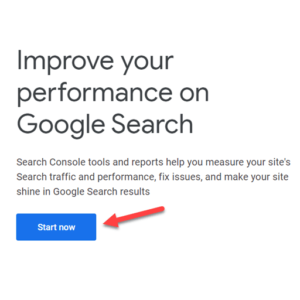
Login to Google Search Console: Begin by accessing your account.
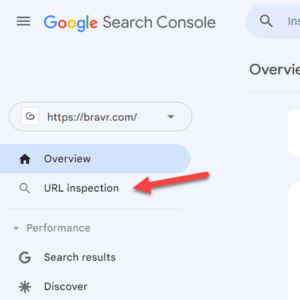
Navigate to URL Inspection: This tool lets you see how Googlebot views your URL.
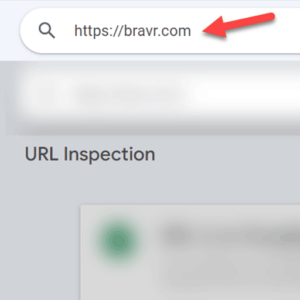
Fetch the URL: Type the desired URL into the search bar. Google will then retrieve data from its index for that URL.
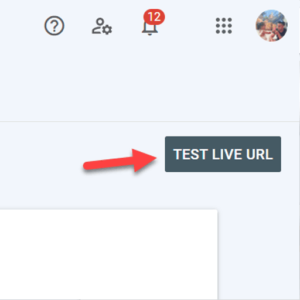
Initiate a Live Test: In the top right, select "Test Live URL". Google will conduct a live test, which usually takes about a minute.
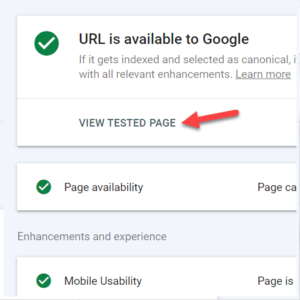
View the Tested Page: After fetching the live URL, click on "View Tested Page".
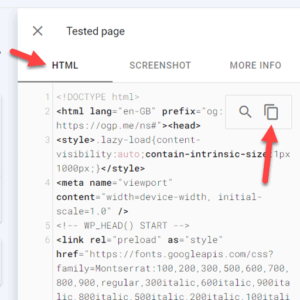
Extract the HTML Code: Copy the HTML code provided in the right-hand sidebar.
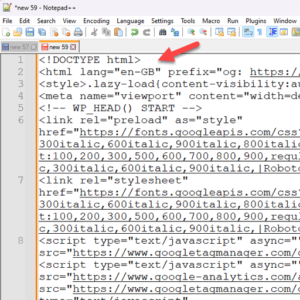
Use a Text Editor: Launch Notepad++ (or your preferred text editor) and paste it into a New File.
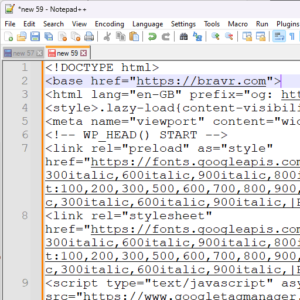
Paste and Modify the Code: Insert the copied code and immediately after the opening <html> tag, add the following:
<base href="https://yourwebsiteaddress.com">
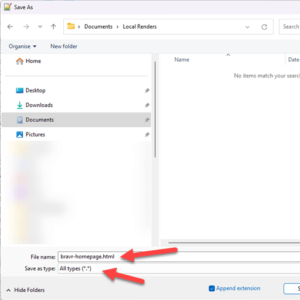
Save the File: Ensure you use the .html extension. For instance, test-page.html.
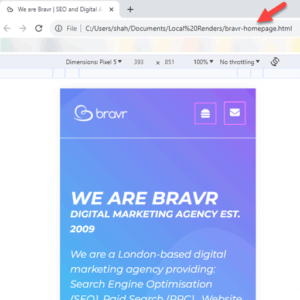
Open in a Browser: Use your default web browser to view the saved file.
To get an exact representation, consider viewing in a mobile-responsive mode since Googlebot uses a mobile view to render content. From here you can troubleshoot how Google renders your website.
We have been informed of an ongoing scam conducted through WhatsApp and other messaging platforms, falsely promising employment or payment to individuals. Please be aware that these communications are not associated with Bravr Ltd. They will attempt to direct you to a website that has a similar domain to ours with additional characters. This is a scam website and has nothing to do with us. We urge everyone to report such activities to the police and through the messaging platforms used for contact.
Please see our Fraud Prevention page for more details
Do not make any payments or disclose personal information. Official communications from our company will always come from an email address ending in @bravr.com.
Stay vigilant and safe.
Shah - Founder of Bravr Ltd.